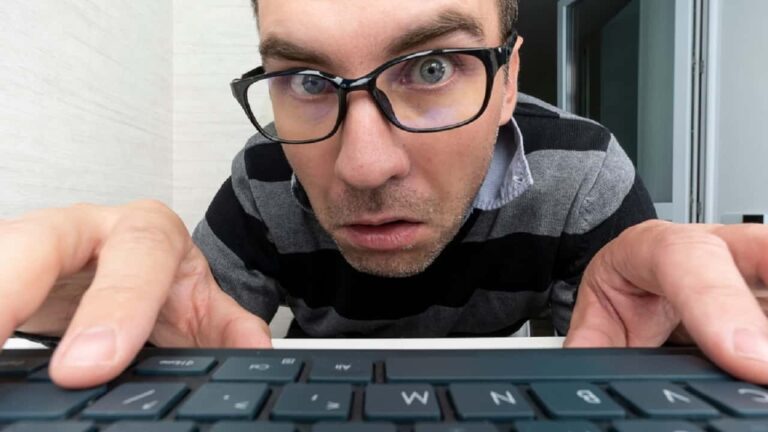Optimizing your Mac: 6 Suggestions for Mac Owners
There are multiple methods to optimize your routine in how you use the MacBook. And if you have been looking for some ideas to optimizing your mac. This article should come in quite handy.

As a MacBook owner, you should be satisfied with your computer’s performance. After all, Macs are known for their intuitive design and hardware capabilities. But what happens if you are stuck with an older model that runs into various performance problems? Or what if you feel like you are not getting the most out of your computer?
Find out Features before optimizing your mac
It is no secret that the older your MacBook is, the fewer features it offers. Ideally, you would want to have one of the more recent MacBooks. When people are interested in purchasing one, they often look for comparisons. Such as m1 pro vs m1 max, to weigh the pros and cons of each model.
That is not to say that those with an older Mac model should feel disgruntled. Missing major features is not really an issue for the most part. So, long as you update macOS (a crucial aspect of making more out of your MacBook).
Ultimately, the goal behind this particular section is that you need to familiarize yourself with the computer more, and you might be pleasantly surprised by what it has to offer.
Get in the habit of using Shortcuts
Keyboard shortcuts are often underrated, particularly when we are talking about less tech-savvy users seeking to improve their efficiency. You should pay attention of using shortcuts to optimizing your mac.
For someone who switches from MS Windows to macOS, the drag of learning new keyboard shortcuts can be quite something, but even then, the intuitiveness from past experiences will make the experience easier.
For those who did not bother to familiarize themselves with keyboard shortcuts, however, the situation is a bit different.
The bottom line is that you need to learn MacBook shortcuts so that you have an easier time navigating the device. Do not be afraid of taking the time you need to learn the necessary shortcuts. Also, do not focus on memorizing too many simultaneously. Pick a few, get comfortable, and move to the next batch of the shortcuts.
Utilize the Available Applications
macOS comes with a plethora of neat applications that are part of the system. Finder, Preview, GarageBand, Spotlight, and iMovie are some of the most notable examples of integrated applications.

For the most part, you should be more than capable of using the MacBook by relying just on the integrated applications. However, such an approach would be a waste because there are so many great apps on the official App Store.
The Apple App Store is a gateway to enriching your MacBook experience. Whether you are looking for entertainment, education, health, finances, or productivity, you can discover apps in different categories and get them on your computer.
Optimizing your mac: Invest in Accessories
MacBooks are perfectly fine without accessories, but you should not discard the idea of investing some money in certain accessories.
For instance, you might be fed up with using the trackpad, and a computer mouse is a great alternative to the trackpad. Some users might also find the built-in Mac keyboard to be lackluster, and an external third-party keyboard would feel nicer on their fingers.
Other examples of valuable MacBook accessories include a cooling pad to reduce overheating and noises coming from the internal fans and AirPods to have an alternative to integrated Mac speakers that sometimes produce scuffed sound.
Optimizing your mac Storage
The lack of storage is a serious issue among MacBook owners, mainly because Macs do not offer that much storage in the first place. Ending up with just a few free gigabytes on the SSD or HDD leads to significant performance problems, and that is one thing you want to avoid if you want to have a good experience.
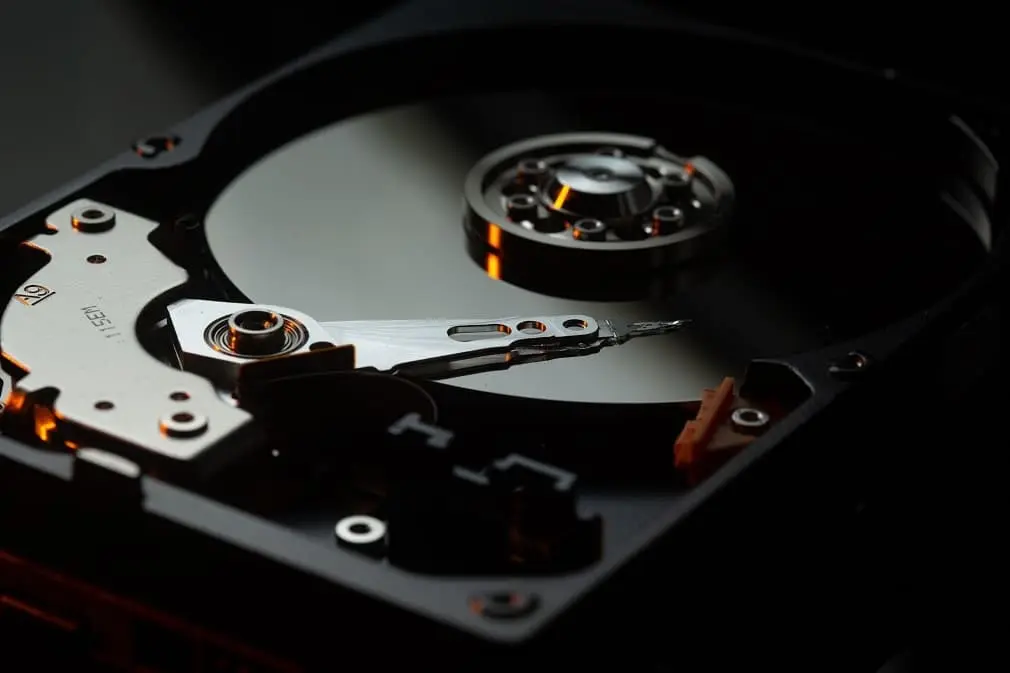
For starters, make sure that you avoid keeping media files on the computer. Instead, stick to streaming platforms like Spotify for music or Netflix for movies and TV shows.
Next, get a cleanup utility tool that helps you eliminate temporary system junk, such as cache and app extensions.
Lastly, take note of duplicates, old downloads, and other files that you no longer need. And if you wish to keep data without jeopardizing the storage of the MacBook, use iCloud.
Keep an Eye on Cybersecurity Threats
The last bit of advice is about cybersecurity threats. Malware and other threats are not as prominent on macOS as they are on other operating systems, but you still need to be smart and rely on antivirus software while also keeping an eye on shady stuff you encounter on the internet.
Even an insignificant computer virus can snowball and lead to severe circumstances. Data loss, poor computer performance, and annoying pop-ups are just a few examples of nuisances that appear because you failed to protect your Mac from cybersecurity threats.
You can also read these articles: