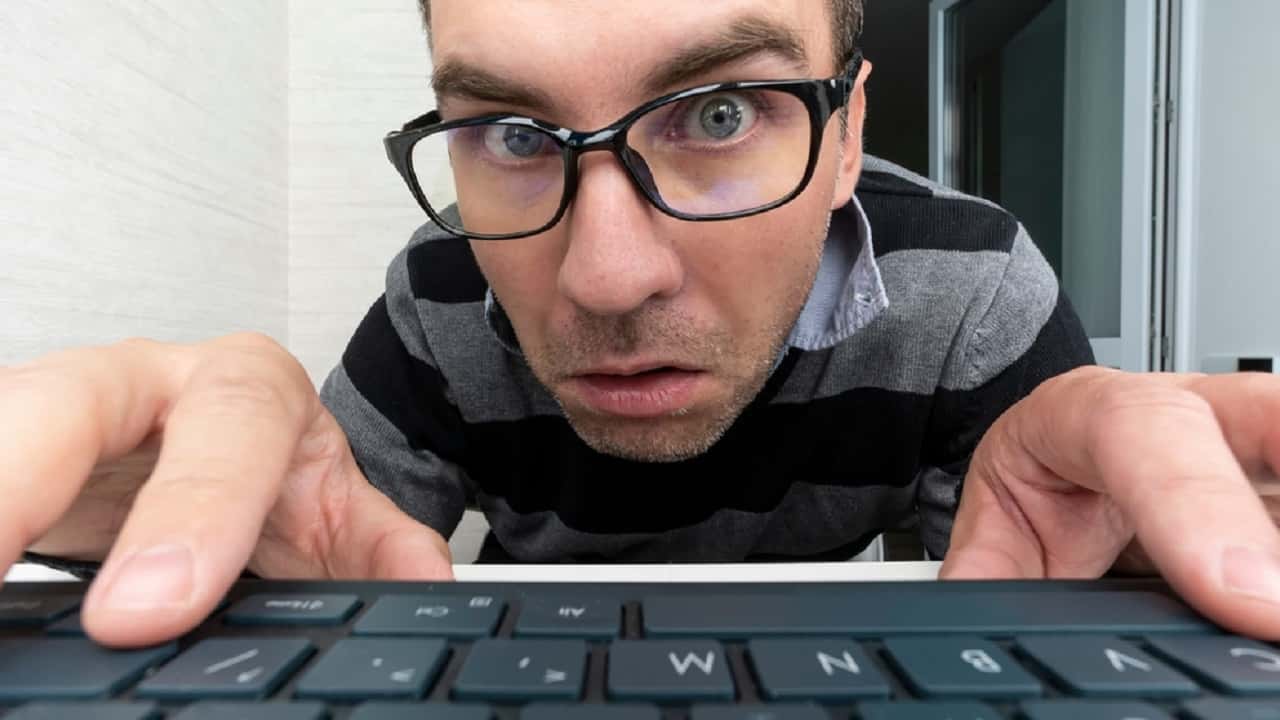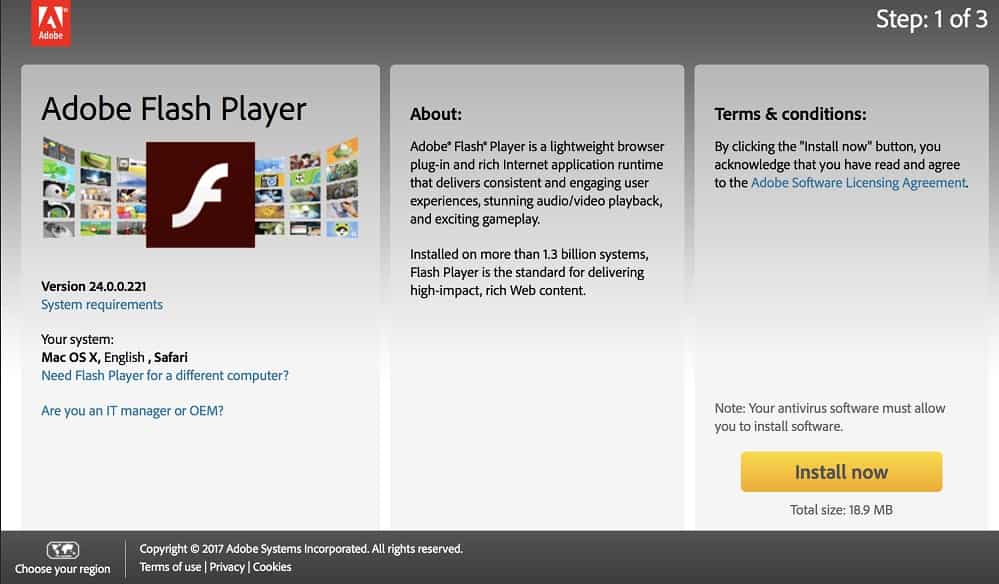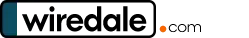Find backslash on keyboard in Mac & Windows
Windows Explorer always uses a backslash to name directories, i.e. an inverted slash. We’ll show you how to use the keyboard to write a backslash. Let’s see where it is on both Mac & Windows.

If you use a computer a lot, you’ll need one or more special characters. You can easily enter letters and numbers on the keyboard. For other symbols, you need keyboard shortcuts. Learn how to type the slash character and the reverse slash, the backslash, on the keyboard.
What is the backslash key?
Slashes are commonly used as punctuation or word signs, but they are also used as relationship and ratio signs. The reversed slash is used mostly in programming, but it is also used in math when mapping difference sets.
Backslashes are usually used in Windows Explorer or when you’re calling up your FTP server. You can write backslashes on any standard keyboard.
Where is the backslash on the keyboard?
If you’re dealing with directories or local users, you’ll always need a backslash. You can easily create a backslash on your keyboard. However, you need to press a special key combination to make the backslash appear.
Write a backslash in Windows
Firstly, press and hold the [Alt] key on your keyboard. It’s to the right of the [Space] key. Now press the [?] key at the top of your keyboard, and you’ll have a backslash [ \ ].
Create a backslash with the on-screen keyboard
You can also use the on-screen keyboard. You can find it in the “Ease of Use” section. On the on-screen keyboard, simply click “Alt” and select the backslash in the top right corner.
Find the backslash on the Mac keyboard
The Mac keyboard is slightly different than the one we’re used to from Windows, so you can’t directly access the backslash.
If you are on a Mac, you can easily copy the backslash ( \ ) with only one key combination. Simply press Alt, the Shift key, and the number 7 at the same time on the Mac keyboard.
[Alt-Shift-7] = [ \ ]
The use of backslash isn’t that rare – especially in the programming environment. Backslashes are used as escape characters in some programming languages like C and C++. For example, you can make line breaks with the “/n”. If it weren’t for the backslash, it wouldn’t work. Sometimes you can divide integers (DIV) with the character.
Find backslashes on iOS
It’s easier to find the backslash on iOS. You can locate the backslash by pressing the “123” button on the bottom left and then selecting the “#+=” key. After a quick search, you’ll find it here too. What you need it for is – well.
Backslash on a mobile keyboard
You’ll find both the slash and inverted slash in the special characters overview on Android and iOS.
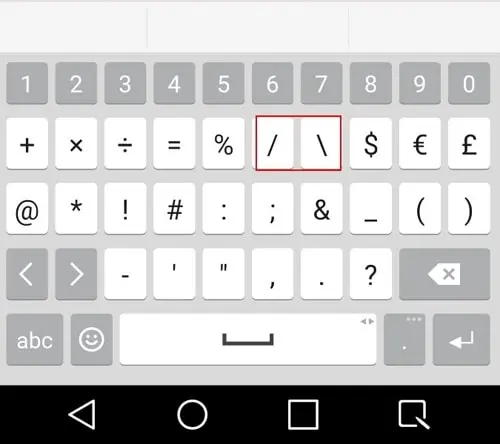
Write a slash and a backslash
There are many ways to use the slash. For example, the character can be used as a separator between different time specifications (Ex: Fall/Winter 2021). The use of the slash symbol is also common when indicating ratios of sizes, quantities, and numbers, such as in the indications “30 km/h” or “15 l/s”.
You can also read these articles: