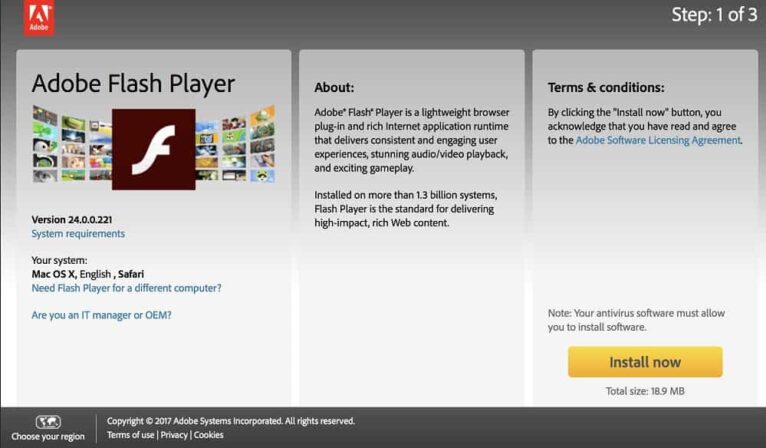5 Weird Windows Keyboard Shortcuts for Power Users
Everyone is familiar with CTRL-C and CTRL-V, but there are still lesser-known windows keyboard shortcuts that can impress your friends—though you may never use them again.
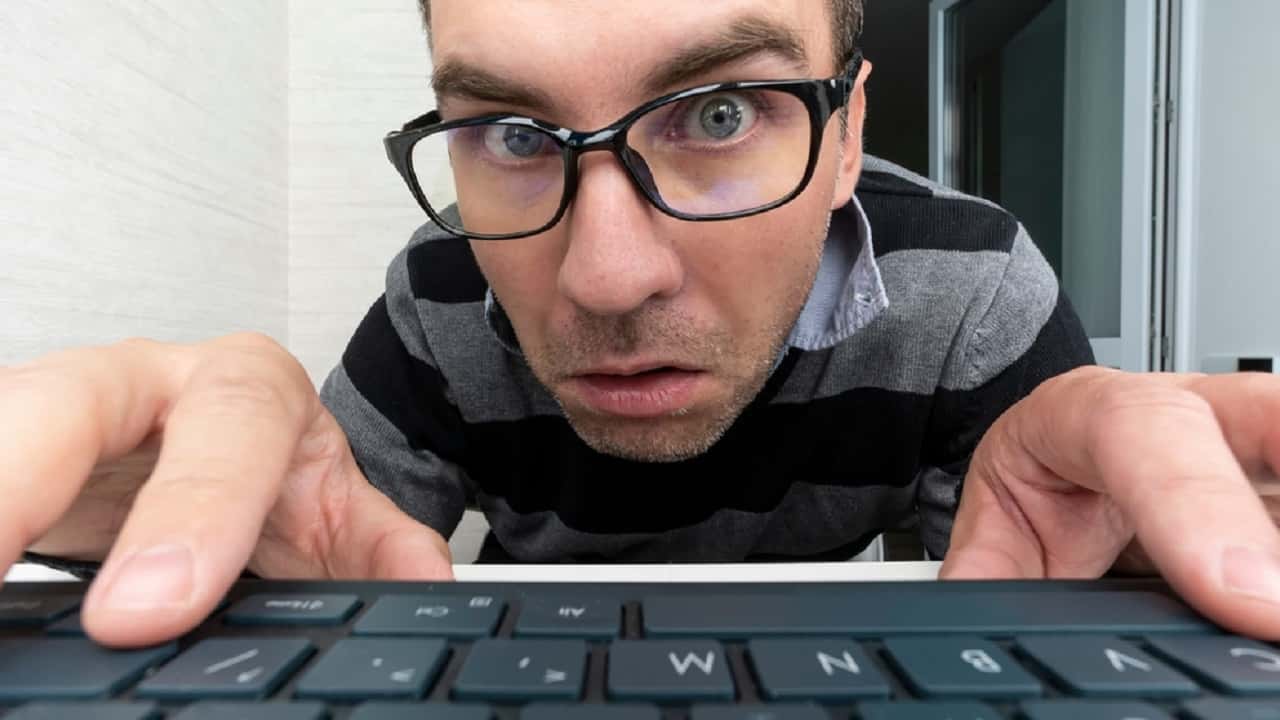
Keyboard shortcuts can be incredibly useful. With the right combination, you can execute important actions swiftly and glide across the screen at record speed. Microsoft professionals adeptly copy and paste files, text, and images or open and close windows with quick keystrokes. You can even create your own keyboard shortcuts for routine actions. The default shortcuts for the Microsoft operating system are more than sufficient for Windows users. However, even within this realm, you can find some peculiar and unnecessary shortcuts.
Simple keyboard shortcut to access Linkedin?
The first shortcut involves five keys: [Ctrl] + [Alt] + [Shift] + [Windows key] + [L]. Got it? Now you know where this complex combination leads you: directly to the Linkedin website in a new browser. So, if you’re looking to update your job information on the platform at lightning speed, this is how you do it. However, this keyboard shortcut isn’t widely used because for most people, it’s almost easier to set a bookmark in the browser than to find and press all five keys.
The reason for this seemingly absurd combination is straightforward: in 2016, Microsoft acquired the career platform Linkedin. The software company often leverages its dominance to give more prominence to its own products. This approach also results in other unconventional combinations.
In 2016, Microsoft acquired the career platform Linkedin, leading to this seemingly absurd combination. The software company frequently utilizes its dominant position to emphasize its products “more centrally,” resulting in other unexpected keyboard shortcuts.
What is Yammer?
The next keyboard shortcut is particularly peculiar. Pressing [Ctrl] + [Alt] + [Shift] + [Win] and the letter [Y] brings up the website Yammer.com – yes, Yammer. If you have no idea what that is and what it has to do with Microsoft, you’re not alone. Yammer was a microblogging service similar to today’s Microsoft Teams. Yammer has evolved into Viva Engage at Microsoft. The platform now resembles Facebook and is intended to function as a social network for companies. Thankfully, you not only now know what Yammer is but also how to get there as quickly as possible.
Quickly Access Windows Drive
Another similar key combination will take you to OneDrive. With [Ctrl] + [Alt] + [Shift] + [Win] and the letter [D], you can open a new OneDrive window in Explorer. Many users have so far tried to ignore Microsoft’s cloud service. Just recently, many users complained that they were prompted for feedback when closing OneDrive.
Thanks for the Feedback
Speaking of feedback. If you enjoy reporting bugs or searching for solutions in forums, you’ve hit the jackpot with this shortcut. With [Win] + [F], your Windows PC not only takes a screenshot but also opens Microsoft’s Feedback Hub. In the app, which is now a part of Windows 10 computers, you can report bugs and errors or suggest new features. You might even find a solution buried somewhere in Microsoft’s feedback forum. Otherwise, you can type your question into any search engine like everyone else.
Keyboard Shortcut for VR Headset
The next keyboard shortcut can actually be quite handy if you’re using a VR headset. To be more precise, you must be one of the five percent of all VR users who use Windows Mixed Reality (WMR). Then you can use [Win] + [Y] in your input to switch between the desktop and Windows Mixed Reality. Otherwise, this shortcut does nothing. So if you don’t have a WMR headset, nothing will happen. If you are angry about this, there is also a suitable shortcut here: You can open the emoji keyboard with [Win] + [.] or [Win] + [;]. Maybe the angry emoji will help you in one or two internet discussions.