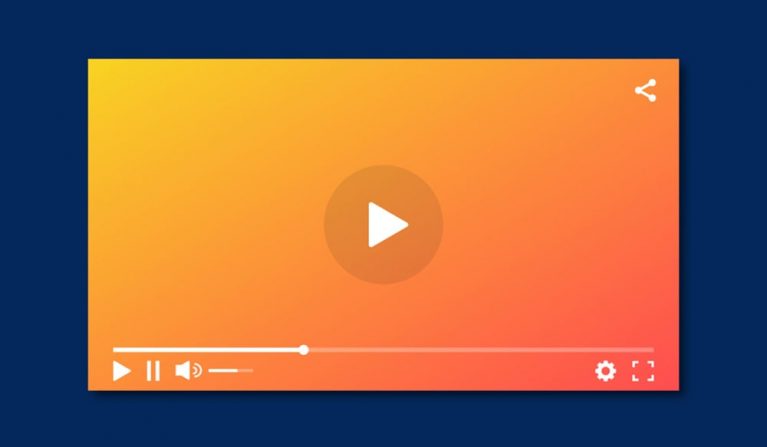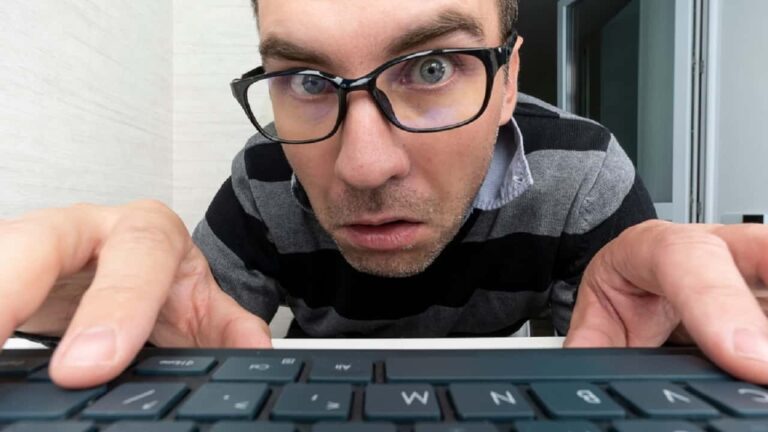Excel for student: Using excel for homework can be a great idea
Modern devices and apps simplify students’ lives. Are you tired of counting in your head? Here’s a calculator that can perform complex arithmetic calculations on your phone. Can’t you learn anatomy? Here’s a 3D model for illustration and visualization. However, there are many valuable tools that we don’t even know how to use appropriately for learning, and Excel is one of them. Lets find out what is excel and why using excel for homework can be a great idea for student.

Many schools have already introduced training on how to use this tool. This has led to students searching for “who can do my excel homework for me” and ending up on services like https://mycodinghomework.com/excel-homework-help/. However, they fail to learn this program’s useful features in vain. This article will tell you how using Excel can assist students in their studies.
What is Excel?
Microsoft Office Excel is a spreadsheet program that allows you to store, organize, and analyze data. You may think that only certain groups of people use Excel for some complex tasks. But you’d be wrong! In fact, anyone can master this great program and apply its power to everyday tasks.
Excel can help you keep budgets, do simple to advanced calculations, store data, organize journals, create reports, create charts, graphs, and much more.
What can students do in Excel?
Microsoft Excel has many advantages; its versatility is the most important one. The uses for Excel are almost limitless, so the more you know about it, the more applications you can find. The following is a list of possible uses for Microsoft Office Excel.
Why is Excel great for student?
We have already figured out that Excel can be a useful tool for students both at school and college. Let’s review how it can enhance homework doing.
Reducing Wasted Time
Time is a costly resource for students and is constantly in short supply. It becomes even more valuable and transforms into money when you start working. Macros and formulas in Excel can help you automate many tasks, and hotkeys and searches across spreadsheets will speed up the process of working on more complex tasks.
Moreover, you can autofill the spreadsheet with the data and not waste time doing this manually. In fact, Excel can do routine tasks on its own, saving you time and energy. In other words, you can cut the time you spend doing homework.
Calculations without a calculator
Formulas that you can prescribe in Excel allow you to perform any calculation operations. Moreover, you can not just add, divide, and multiply but also prescribe different conditions that must be met. This helps avoid mistakes that students can make when doing these calculations manually. With just a few clicks of the mouse, you have the most complex calculations ready.
Excel for student: Flexible data handling
Students often have the need to analyze large amounts of data while doing their homework. This is a very time-consuming and tedious process when you do it without outside help. You have difficulty finding meaningful patterns and, cannot make accurate predictions. Conditional formatting in Excel makes this task easier.
You can search for and highlight rows with similar values. This way, you can see the whole picture without analyzing every cell. Moreover, you can then format the results as graphs, charts, or other types of visual data presentation.
Improving organizational skills
Few people know that Excel has a calendar feature. You can share information from your calendar with others, which is very useful for organizing personal and study time. Moreover, it’s a great way to introduce time management into your life and schedule all your deadlines for all your tasks and subjects.
Enhances self-control
Excel allows students to graph their academic progress. This can be a great motivator and a way to see what you should be paying more attention to. Combined with a calendar and other spreadsheet features, you can make a genuine roadmap of your education and plan your time and effort for homework.
Data visualization skills
You will find it difficult to do without these skills in your career if it involves any business field. With Excel spreadsheets, you can visualize solutions to geometry, trigonometry, and algebra problems. The charting and the graphing feature will also be useful in economics, social studies, and finance.
As you can see, Excel spreadsheets are a useful tool, the study of which will not be superfluous for a school student. However, it is never too late to understand its functions on your own and start using it in your studies.
There are a lot of sources on the Internet now with tutorial articles describing all the program’s key functions and how to use them. You can watch instructional videos on YouTube if you want to know more. Don’t complicate your life with unnecessary work — use Excel to do your homework and study.
You can also read these articles: