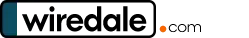Block Stolen iPhone with IMEI Number – Protect Your Data 2025
Has your mobile phone been stolen or lost? Don’t fret. We’ll guide you on how to block your stolen iPhone with IMEI number quickly and easily. Also, with Apple’s system, you can ensure that no one else has access to your personal information once your phone is locked.

Every day, numerous mobile phones and smartphones are stolen. Losing your mobile phone can be frustrating due to the amount of private data stored on these devices. Being a smartphone, it offers advantages like this. Moreover, you won’t be able to use any functions or delete anything. You can even retrieve your history of installed applications or accounts from the backup associated with your email.
Here are some tips on how to prevent the inconvenience and costs associated with mobile phone theft:
What to do if your iPhone is stolen or you lost it?
Moreover, mobile theft can become costly quickly. If you do not take actions immediately, thieves may run up substantial bills, leading to an unpleasant surprise on your next bill.
- Call Your Cell Phone: The device might still be nearby. Sometimes, this can help you locate the thief.
- Delete Data: If there’s important data on the device, delete it remotely. However, note that these features are only available when your smartphone is unlocked and not turned off. Therefore, call your contract partner’s blocking hotline only then.
- Change Passwords: If your smartphone has disappeared and you haven’t secured it or have secured it with an easy-to-guess password, immediately change the passwords for all services you also use on your smartphone. This includes email accounts, shopping sites, and your social media profiles’ access data.
- Call Customer Service: To block your cell phone’s SIM card, contact the customer service of your network provider. While there are special blocking hotlines for this, blocking is usually also possible via email or fax. Always lock your device in the presence of a witness. Note that not all providers offer this service for free.
What information is required to block an iPhone using IMEI?
Before initiating the reporting process, you must know your IMEI number. Generally, if you dial *#06#, it will appear on your iPhone screen. However, since you don’t have access to your device in this case, you’ll need to find the IMEI on the phone’s purchase invoice or packaging.
The safest way to proceed is to contact your mobile service provider, whether you have a contract or a prepaid line.
How does iPhone IMEI blocking work?
You can even locate your device to determine its whereabouts, even if it’s turned off. Let’s explore how to block an iPhone using its IMEI number. Mobile phone companies maintain a list of IMEIs that should not receive service, typically those reported by the owners for blocking. Hence, once reported and blocked, the concerned device will cease to function until re-registered.
Activate a “lost” alert on your phone with the IMEI number. This alert informs anyone who finds or steals your phone that it’s reported lost and should be returned to the rightful owner. You can also display a message on the lock screen, such as “This phone has been stolen.”
To block and subsequently register your device, you’ll need to present the purchase receipt and your personal identification or DNI. Another method to lock your iPhone is via the iCloud account linked to your smartphone. For this, you’ll need access to your account details, i.e., the ID.
Block Stolen iPhone with IMEI Number
Once done, your iPhone will be locked and no functions can be performed with it. In essence, you can only turn it on, but won’t have access to personal data or applications, nor will you be able to send or receive calls or SMS. To proceed with blocking your iPhone using its IMEI through iCloud follow simple steps bellow:
- Visit the official iCloud.com site from a computer. Sign in to your account by entering your email and password, then navigate to ‘Find My iPhone.’
- If you have multiple Apple devices linked to that account, you’ll see a list of all of them. Select the phone you wish to block. You’ll then be able to view its geolocation on a map and even make it ring if it’s nearby.
- Next, select the “Mark as Lost” option. This action will instantly lock your iPhone. Don’t worry about credit cards linked to your phone; they’ll also be deactivated. These reported iPhones end up on Apple’s blacklist.
You have the option to erase the information on your device so that the person possessing it can’t access it.
However, remember that once deleted, it can’t be recovered.
Recommendation: We suggest creating a backup on a new Apple account. This way, you can delete all data associated with your account without fear of losing it forever, as you’ll already have a backup account. Afterward, report the incident.
Recommendation
We suggest creating a backup on a new Apple account. This way, you can delete all data associated with your account without fear of losing it forever, as you’ll already have a backup account. Afterward, report the incident.
Lastly, remove your lost iPhone from the list of trusted devices. We hope this guide on how to lock your iPhone using its IMEI number and iCloud has been helpful.
Is it possible to locate my iPhone using it’s IMEI?
You need an activated SIM card, the serial number or IMEI/MEID, or the SIM PIN to start tracking your device before blocking your iPhone by its IMEI. To track your device, ensure the “Find My” option is activated.
Then, log in at iCloud.com/find. Alternatively, you can use another device with the Find My app.
To mark a device as lost, follow these steps:
- Open the app.
- Select the ‘Devices’ tab.
- Choose the lost device.
- Scroll down and activate ‘Lost Mode’.
A custom message or your phone number should then appear on the screen, enabling the person who finds or has your iPhone to contact you. After doing this, click ‘Activate’.
When a device is marked as lost, it locks remotely and starts reporting its location, while also disabling Apple Pay. If you don’t have the ‘Find My‘ feature enabled, you can still protect your account by changing your Apple ID password or changing passwords for your other accounts (emails or apps). Ensure this is done after locking your iPhone by its IMEI.
How can I report my stolen iPhone using its IMEI number?
Additionally, you can request to block or report the SIM card after blocking your iPhone by its IMEI, preventing its unauthorized use. Also, remember to file a report with the authorities, providing them with the phone’s purchase invoice. This way, you can recover your device if it’s found.
Once you’ve blocked the IMEI, you can verify its success by visiting a website like liberamiiohoneimei.com (note that these services are typically paid). Select ‘Check if my iPhone is currently reported’, and then enter your IMEI number. Complete a form with your information and submit it.
You’ll receive an email with all your iPhone’s data, and from there, you can confirm that the IMEI block was successful.
Reporting the theft
The first thing you need to do is contact the relevant authorities and file a report. They may ask for the serial number of your device.
- To find the serial number or IMEI/MEID, search “appleid.apple.com” in your web browser. Sign in with the Apple ID you use on your iPhone.
- Scroll down to the devices section and select the device to view its serial number or IMEI/MEID.
If your lost iPhone is covered by AppleCare+ with theft and loss protection, you should file a claim for a replacement.
Erase Information from Your iPhone
Before erasing your device, ensure you’ve followed the previous steps. The following actions cannot be undone, especially when you block a stolen iPhone. This process deletes the device’s content and information, and you will no longer be able to track it with the Find My app.
If your device is covered by AppleCare+ with Theft and Loss, you should file a claim for the lost or stolen device before you erase it. Do not delete your device until your claim has been approved.
For iOS devices, navigate to Settings > [Your Name] > Find My > Find My iPhone and sign in with your Apple ID. You’ll see all your devices listed, including the one that was stolen. Select the device, then tap ‘Erase This Device’.
If you use an Android phone or tablet, go to “Find My Device” in the Google Find My app, and sign in with your Google account. All your devices will be listed, including the stolen one. Tap the device, then tap ‘Erase’.
Change Passwords of your iPhone
If you’re unable to lock your stolen iPhone and want to change your password on the device, follow these steps:
Go to Settings > [Your Name] > Password & Security > Change Password. Enter your new password and confirm.
Is it possible to unlock a stolen or lost iPhone?
Yes, even after locking a stolen iPhone, it can be unlocked. One method involves taking the IMEI/MEID number and a document proving your ownership (such as an invoice, contract, or receipt) to the customer service offices of your provider.
Applications like Unlockriver can also be used to unlock the device. By altering part of the device’s IMEI number, it can be used without being identified by companies.
Additionally, you can block the SIM by using the SIM PIN. To do this, navigate to Settings > Cellular > SIM PIN and enable it. You’ll be asked to enter a four-digit PIN, which is sometimes pre-set by the mobile operator. If needed, request this PIN from the customer service department. Once you’ve entered the PIN, you can change it.
Preventing Mobile Phone Theft – Essential Steps
To block your mobile device through the provider in case of an emergency, you’ll need the following information:
- Mobile phone number.
- SIM card number.
- Customer number/password.
Note down your card number by removing the SIM card from the phone—ideally before first use. Keeping this information readily accessible will prepare you for emergencies.
Additionally, if you’ve noted your landline number or email address on your mobile phone and it gets lost, an honest finder might contact you. Many smartphones allow you to save a message via settings, which is displayed even when the screen is locked.
Find out and note the IMEI number
Every mobile phone can be identified by its 15-digit IMEI (International Mobile Station Equipment Identity) number. If your smartphone is reported stolen to the police, they’ll need this IMEI number. You can find your mobile phone’s IMEI number by dialing *#06# on your phone. The IMEI will then appear on your screen. Note this number down and keep it safe. For some devices, the IMEI number is also found on the packaging or in the mobile phone contract.
Lock and Track Smartphones
Almost all smartphones can be located remotely and allow you to send messages to the device, erase data, or lock the device itself. Providers like Apple, Google, and Microsoft offer these options for their iOS, Android, and Windows operating systems, respectively, and often mobile phone manufacturers do as well. There are also additional apps from various providers that can perform these tasks and offer extra features, such as taking photos of the thief attempting to unlock the screen. It’s best to familiarize yourself with these options immediately after starting up your new device.
Regularly Back Up Data
Your smartphone stores a lot of personal data, from photos to contacts. To prevent loss if your mobile phone is stolen, regularly back up your data. Both operating systems and anti-theft apps can perform this function.
Use the Display Lock Function
Secure your smartphone with a PIN or pattern lock. Without this, if your smartphone is turned on, a thief can instantly access all your data and functions. The PIN or display lock also prevents the thief from using the device with a new SIM card.
Contact Information on the Cell Phone
Having a sticker with contact information inside the cell phone case or on the cell phone itself can be helpful.
SOS Handy Card Helps in Case of Loss
Consumer advice centers offer an SOS cell phone card to keep necessary mobile phone data handy when reporting a loss. You can write down…
Get a Replacement Cell Phone and Replacement Card
If your cell phone is gone, you can either buy a new device or use a used one. A subsidized device is typically only available if you sign a two-year contract when purchasing it. To be able to make calls again, you also need a new SIM card, which can be ordered from your network operator or provider. The costs for the replacement card vary depending on the provider. The term of an existing contract is not changed by purchasing a replacement card, and the telephone number remains the same.
Important!
Even prepaid cell phones should be blocked. With some providers, you might end up in debt.
Is Cell Phone Insurance Worth It?
Regular household insurance only covers if your cell phone is stolen during a break-in or robbery. If such an event occurs, it must always be reported to the police (with the IMEI number). Special cell phone insurance is usually only worthwhile for very high-quality devices. Ensure that the insurance cover is also valid abroad.