Open a SWF file without Adobe Flash Player
Have you recently downloaded (or accidentally found on your hard drive) an SWF file? We’ll show you how to open a SWF file quickly and easily without installing the bulky and outdated Adobe Flash Player.
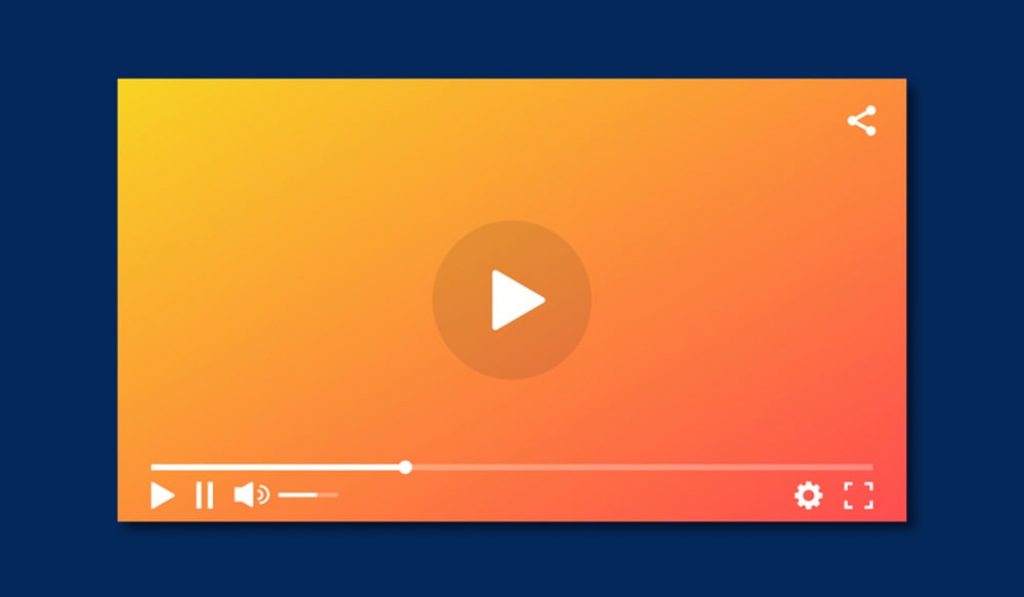
What is an SWF file?
SWF (pronounced “swiff”) stands for Shockwave Flash. It’s a format for audio, video, and interactive content developed by Macromedia and later Adobe. Loosely speaking, Flash brought the movement to the screen. 10 to 20 years ago, even entire websites were built with Flash – you may remember those days.
But later, Flash proved to be highly problematic. Adobe Flash Player, the browser plug-in for Flash files, had numerous security vulnerabilities. Flash content was too bulky for mobile devices and consumed too many resources. So Flash was gradually displaced by GIF animations and HTML5.
By 2021, Adobe Flash Player will no longer be available. But what can you do if you still want to open an SWF file?
Open an SWF file without Adobe Flash Player.
Because of serious security vulnerabilities, experts advise against installing Flash Player in your browser. However, there is a separate player for SWF files that you can download here – at least until the end of 2020 (currently [May 21], the debugger is still available there). The program is called Flash Player Projector Content Debugger, and there are versions for Windows, Mac and Linux.
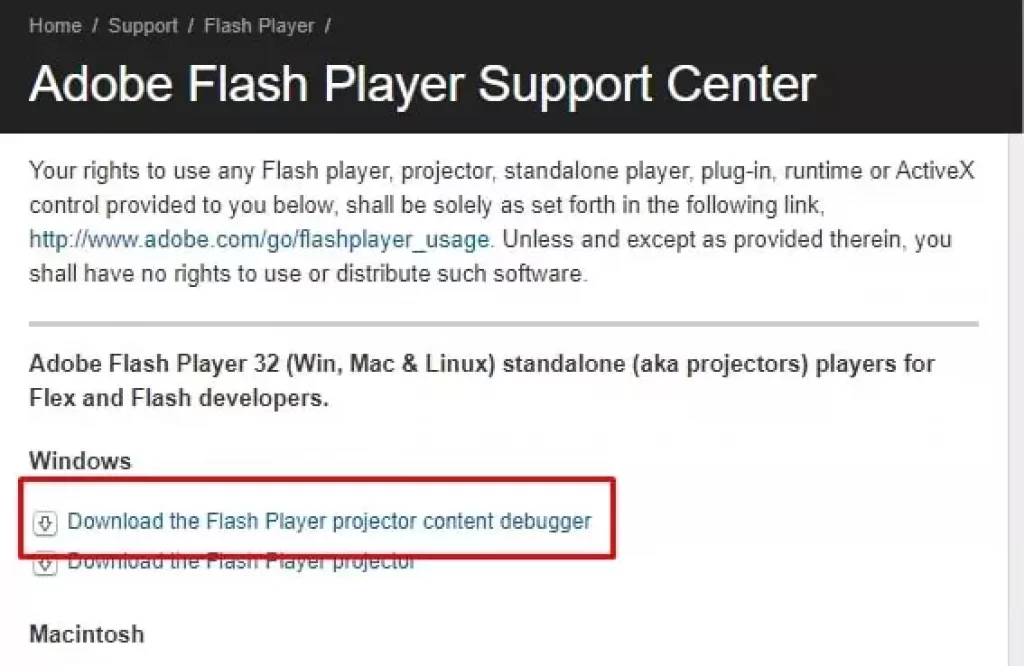
Current download resources include:
The links lead directly to the download page.
The Windows version of the debugger is an executable .exe file that is about 16 MB in size. No installation is required.
SWF file player without flash: Use debugger
After downloading, start the debugger. An empty white window will open.
Click on File > Open.
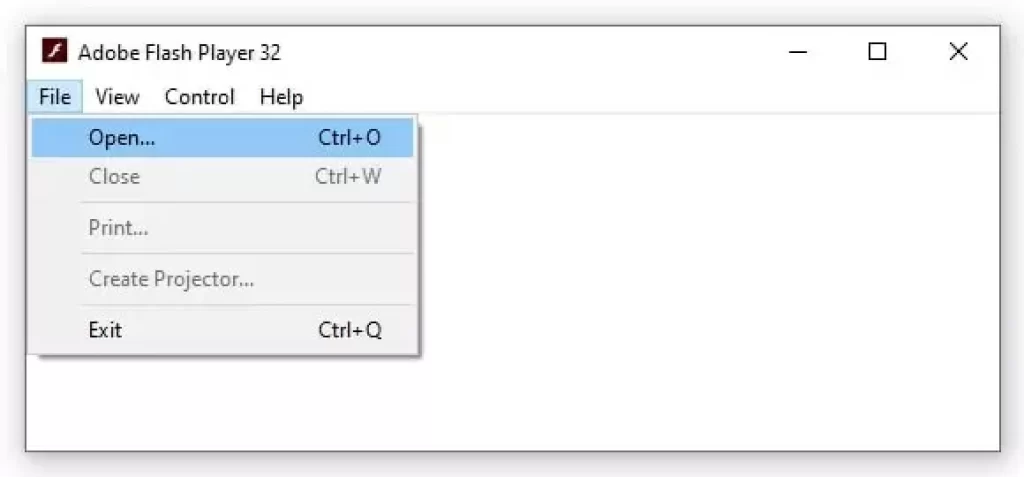
Click Browse… to open a locally saved SWF file.
Navigate to the SWF file you want to play, and then click OK.
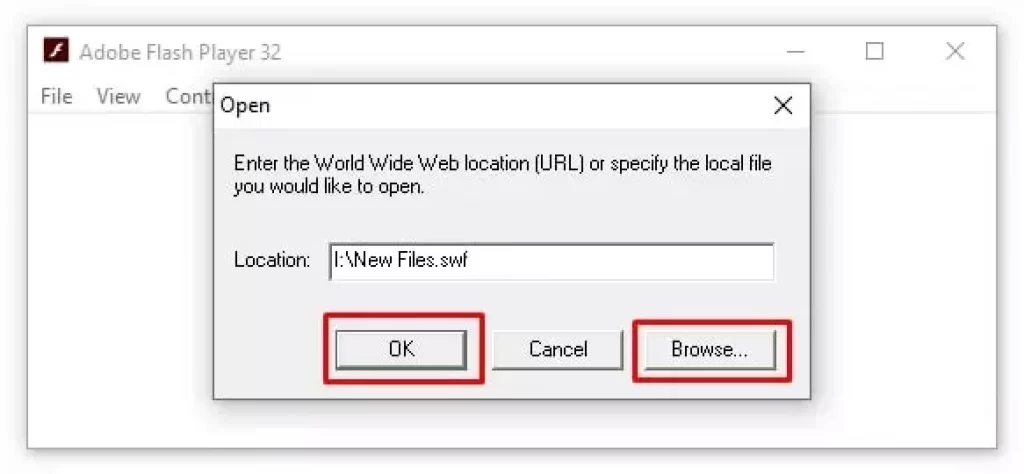
Let’s go! Flash Player Projector Content Debugger plays your file without any problems. To pause or resume playback, open the Control menu. You can also use the keyboard shortcuts displayed in the menu.
SWF player without flash (online)
If this way is too tricky for you, you can run the program in a virtual machine or the Windows Sandbox.
Finally, as is often the case, there are some online services that allow you to open and play SWF files without Adobe Flash Player. The most popular ones are:
- https://flashplayer.fullstacks.net/
- https://fileproinfo.com/tools/viewer/swf
- Chrome plug-in (plug-in version of the full stack cloud player).
As with all online services, your data is pretty much unprotected, at least with American providers. Finally, you can also convert an SWF file and then play it safely with a video player or something similar. Such a service is offered by Convertio, for example.

Future of Shockwave/Flash
So, SWF files are a relic of times gone by. As of 2021, the format is officially no longer supported. But as long as you still have Flash Player Projector Content Debugger on your computer, you can still open SWF files.
You can also read these articles:





