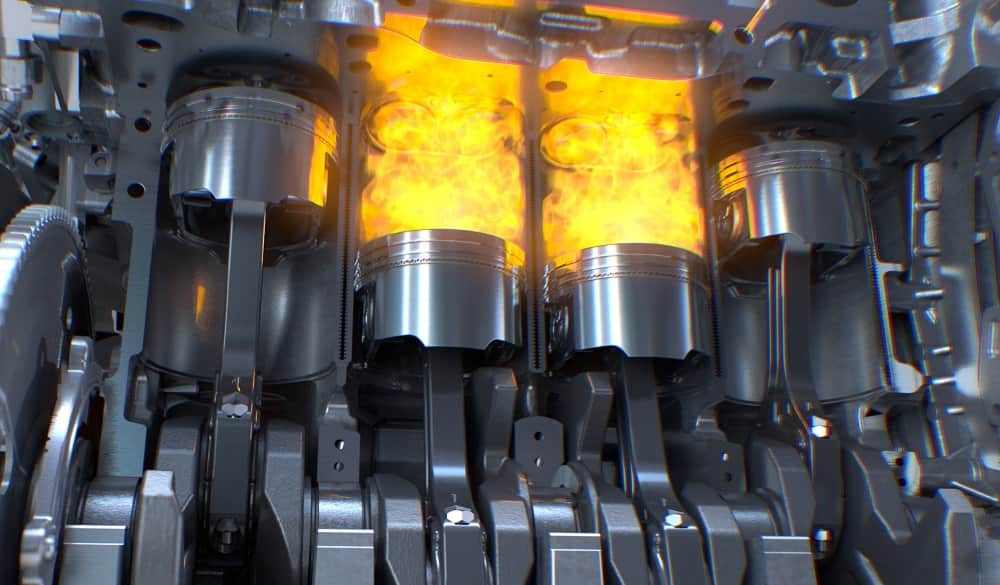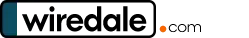How to Reset Sirius Radio in Car – Easy Fixes 2025
Is your SiriusXM radio acting up? Just like restarting your phone or reinstalling an app, a quick refresh might be all you need. In this guide, we’ll walk you through the process step by step how to reset Sirius Radio to ensure you get all your channels seamlessly.

What is Sirius Radio?
SiriusXM Radio is a satellite radio service that provides a diverse range of audio content, including music, news, talk shows, sports, and entertainment. It operates through a network of satellites that transmit signals to specialized receivers, which are often installed in vehicles, homes, or portable devices.
Steps to Reset your Sirius Radio in Car
Sometimes your Sirius Radio do work properly for various reason. It can be satellite signal or any other technical or setting issues. Sometime it can be tricky and not everyone is a technician. So, resetting the radio is the easy and quickest solution. To reset your Sirius radio in car, follow the quick and easy steps bellow:
1. Ensure a Clear View to the Sky:
Before diving into the refresh process, make sure your vehicle is outside with a clear view of the sky. This step is crucial for a successful refresh.
2. Turn On Your Vehicle and Radio
After that, start your vehicle and turn on your radio. This is the first step to initiate the refreshing process.
3. Set Radio to Satellite Mode
Switch your radio to satellite mode and tune it to channel zero. A string of characters will be displayed – this is your radio ID, an essential piece of information for the next steps.
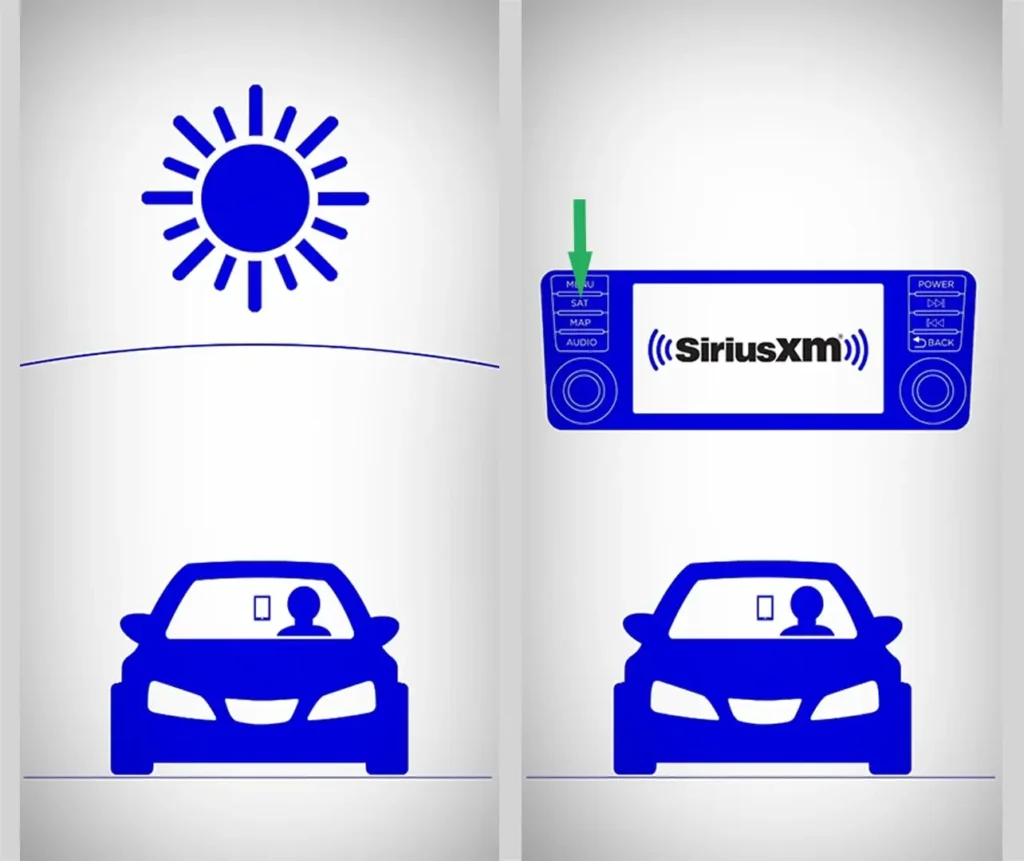
4. Note Your Radio ID
Make a note of the characters displayed on your radio. If channel zero doesn’t show your radio ID, you can find it at siriusxm.com/id.
5. Visit siriusxm.com/id if Needed
If your radio ID isn’t displayed on channel zero, then visit siriusxm.com/id to find it. Ensure you have this information before proceeding.
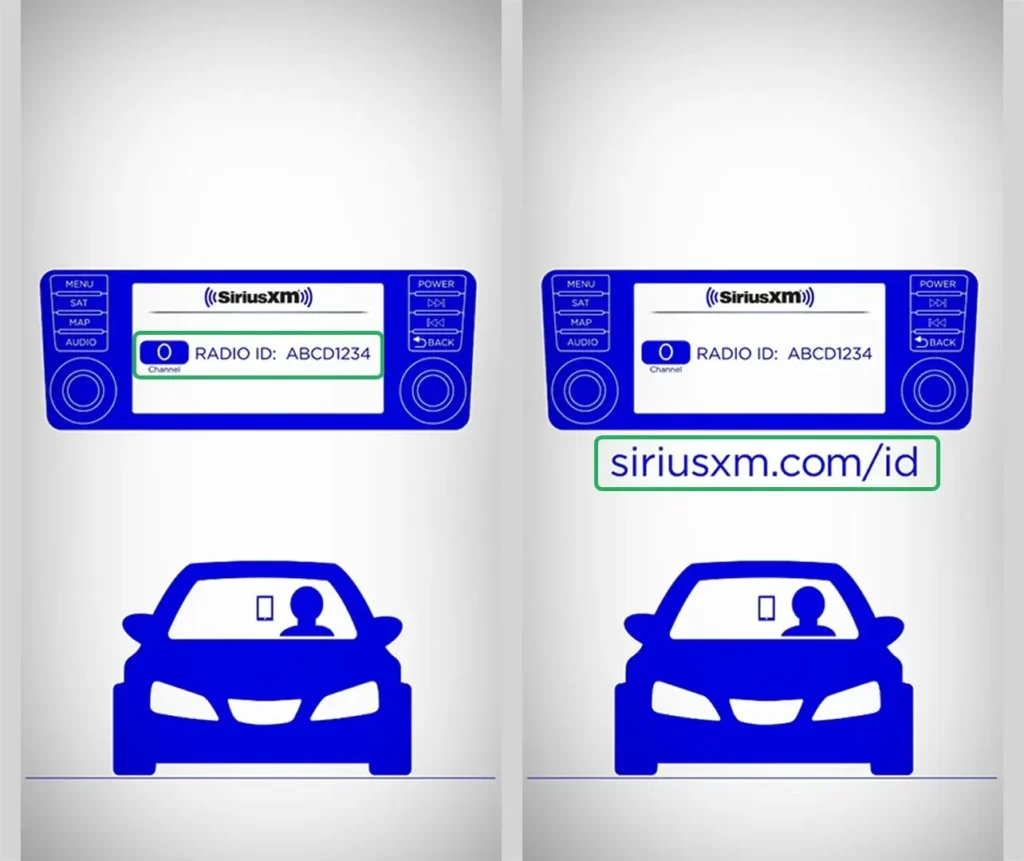
6. Text “refresh” to 779-17
From your mobile phone, send a text with the word “refresh” to 779-17. Then, you’ll receive a text back with the refresh link, which you can keep for future use.
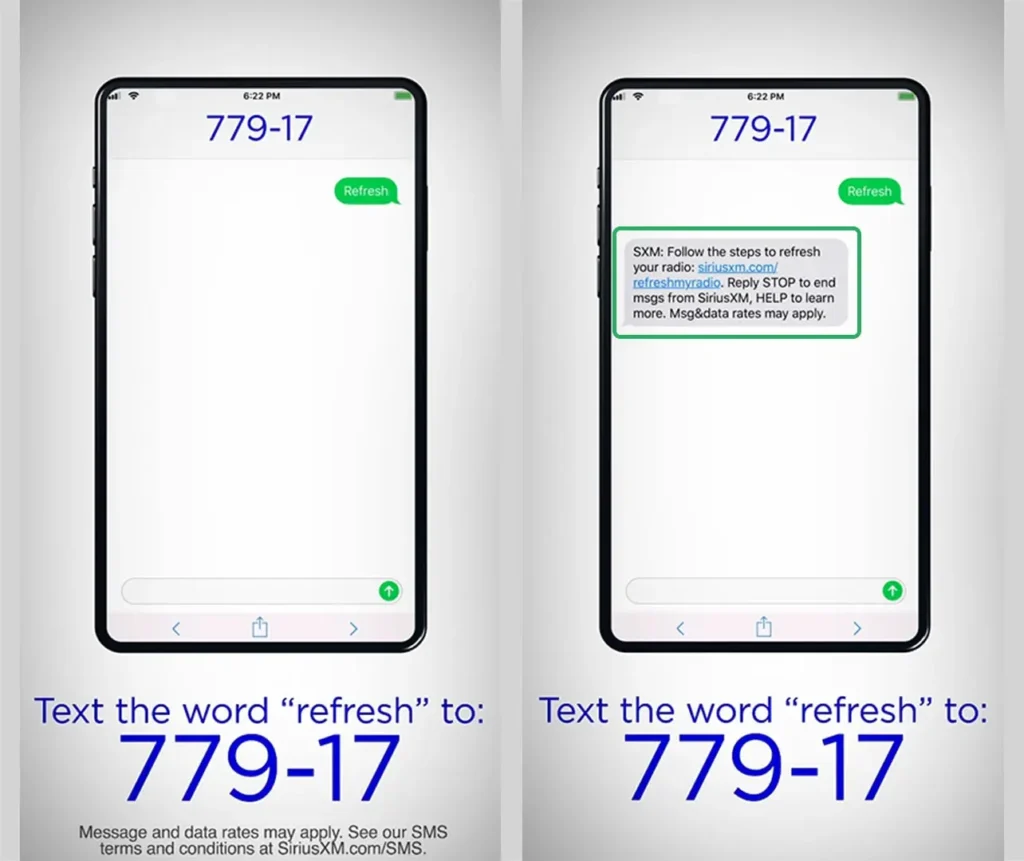
7. Click the Received Link
Open the link from the text message. Then, type your radio ID or phone number into the designated box and hit the “send refresh signal” button. You can do this from a computer or tablet. So, doing this from your phone is recommended for immediate signal verification.
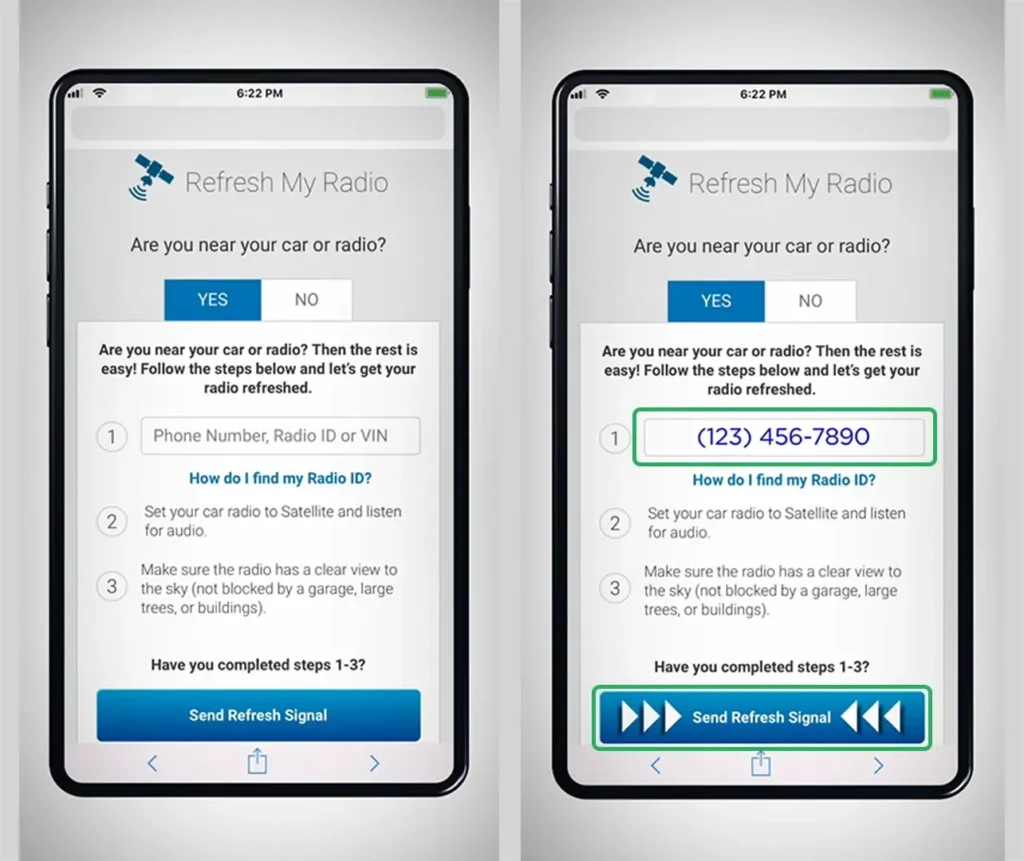
Be Patient while Resetting you Sirius Radio
While some signals may arrive in seconds, it can take up to five minutes. Be patient during this process. To check if the refresh worked, tune to channel two – if you hear audio, you’re all set.
Conclusion
Refreshing your SiriusXM radio is a simple process that can resolve common issues. Follow these easy steps to ensure a smooth and uninterrupted listening experience. However, if you’ve encountered any difficulties, this guide is here to help you navigate through the process effortlessly. Enjoy your refreshed SiriusXM radio!
You can also read: Best Scan Tool with ECU Programming